How to check how much money you’ve spent on league of legends
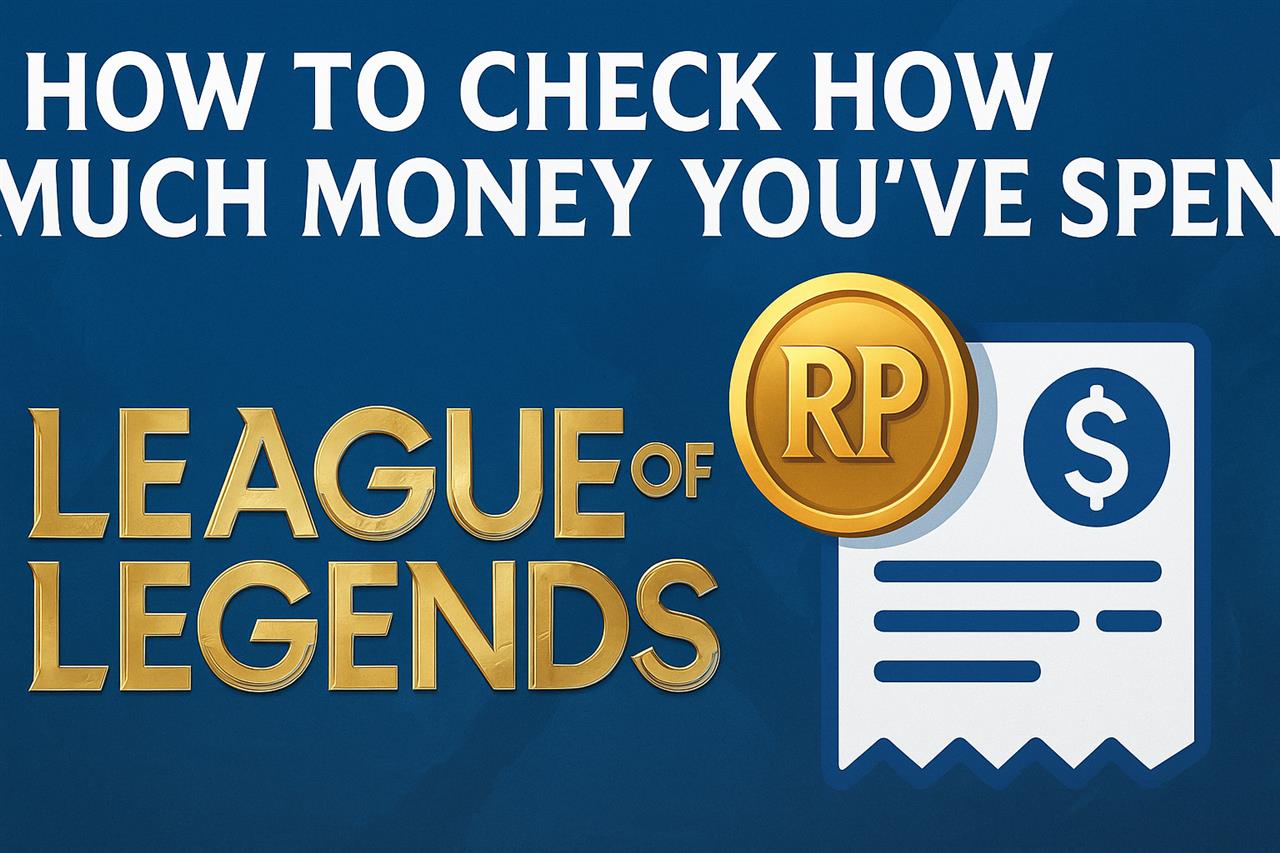
League of Legends is one of the most popular online multiplayer games in the world, with millions of active players. Over time, many players spend real money on in-game content such as champions, skins, ward skins, chromas, and more. If you've been playing for a while, you might be wondering just how much you've invested in the game financially.
Whether it’s out of curiosity or a need to budget your gaming expenses, discovering your spending history in League of Legends is simple. In this guide, we’ll walk you through the steps to find out exactly how much money you’ve spent, as well as offer tips to manage your in-game spending habits better.
If you're ready to dive right in and find out your total spending, you can head directly to this complete guide on How to Check How Much Money You’ve Spent on League of Legends.
Official Riot Games Method
Riot Games provides a simple and secure way to view your spending history on your League of Legends account. This method is reliable and does not require any third-party tools or services.
Step-by-Step Instructions
- Go to Riot Games’ official support site at support-leagueoflegends.riotgames.com.
- Log in with your Riot account credentials.
- Once logged in, search for “RP purchase history” or select “Billing” from the support topics.
- Click on the option that says “Show Me the Money.”
- You’ll be taken to a page that shows the total amount of money you’ve spent on League of Legends.
The total shown is based on your regional server and includes all the money you’ve spent through the account you are logged into. If you have multiple accounts, repeat these steps for each one.
Alternative Methods to Track Spending
While Riot's official method is the most accurate, there are other ways to keep track or get an estimate of your spending, especially if you want to analyze your purchases in more detail.
Bank Statements and Transaction History
If you’ve used the same payment method consistently, reviewing your credit card, PayPal, or bank statements can help you track your purchases. Search for keywords like “Riot Games” or “League of Legends” in your transaction history.
In-Game Purchase Logs
Within the League of Legends client, you can access your purchase history. Though it does not show real currency spent, it lets you view RP transactions such as champion and skin purchases. Combine this with your RP top-up history for a rough estimate.
Tips for Managing In-Game Spending
Staying aware of your gaming expenses can help you manage your budget effectively. Here are a few tips to consider:
- Set a Monthly Budget: Decide how much you are willing to spend on games each month and stick to it.
- Use Gift Cards: Buying RP via gift cards can help you set hard limits on spending.
- Avoid Impulse Purchases: Take time to evaluate whether a cosmetic item is worth the price before buying.
- Track Spending Manually: Keep a personal log of purchases to monitor how much you're investing in the game over time.
Why Knowing Your Spending Matters
Understanding how much money you’ve spent on League of Legends isn’t just about curiosity. It can help you make informed decisions about your gaming habits, set financial limits, and even appreciate the digital value you’ve accumulated on your account. If you decide to stop playing or sell your account (where permitted), knowing your investment gives you a better sense of your account’s worth.
Conclusion
Checking your League of Legends spending is quick and easy, thanks to the tools provided directly by Riot Games. Whether you’re evaluating your past purchases or planning for future ones, knowing how much you've spent can go a long way in helping you become a more responsible and aware gamer. Make sure to visit the detailed guide on How to Check How Much Money You’ve Spent on League of Legends for more information and step-by-step assistance.